We were planning for so long and finally got the development done, and released the Coinbase Commerce for WooCommerce Pro v1.1, This release includes so many cool features, features will be very useful for Admin and Users as well, lets dive into it😁.
Better Tooltip
Coinbase Commerce for WooCommerce Pro used to show the pricing converted to cryptocurrency for buyers ease so they can know how much cost would be in crypto a very basic tooltip, we have redesigned the Tooltip for much better user experience, this is how the new Tooltip looks like.

Allow Specific Products to Purchased with Coinbase Commerce
We analysed market need and got to know, some store owner wants to restrict products to sell with crypto only, so we added this features.
From now on admin can allow products by using Product IDs to sell with crypto only, if user adds such products in cart on checkout Coinbase Commerce for WooCommerce Pro will be visible otherwise it will not be visible, very easy to setup.

Set Minimum Checkout Amount to Purchase with Coinbase Commerce
Some users wanted to set minimum checkout amount to allow users to pay with crypto, from now on it will allow admin to set minimum checkout amount.
Lets say if admin sets 1000 in USD, Coinbase Commerce for WooCommerce Pro will only be available on checkout if user shops minimum 1000 of products in total, this can always be useful for store owners.

Specify Order Status to Set When Payment is Done
When a payment is completed by default Coinbase Commerce for WooCommerce Pro sets its status to Completed, from now admin can define what status they wants to set when payment is successfully completed.

We are trying to deliver our best to our users, but if you still have something to ask, or would like to suggest.
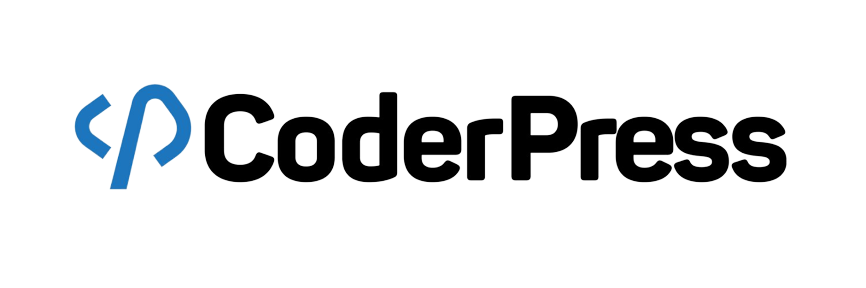

Leave a Reply