
Online shopping and payment methods are evolving quickly. Cryptocurrencies like Bitcoin, Ethereum, and stablecoins are now mainstream for shoppers, not just traders.
Running a WooCommerce store? Adding crypto payments gives you a competitive edge. No coding or complex setups needed—just add a plugin.
In this guide, we’ll walk you through:
- Why crypto payments matter for your WooCommerce store
- The best WooCommerce plugins for accepting crypto
- A step-by-step setup guide
- Pro tips to maximize sales
- Frequently asked questions
Why Accept Cryptocurrency Payments in WooCommerce?
Still wondering if it’s worth adding crypto to your checkout? Here are the biggest reasons:
- Reach global customers – No more dealing with multiple currencies or high conversion rates.
- Lower fees – Crypto transactions often cost less than traditional payment gateways.
- Faster payments – Transactions confirm in minutes, not days.
- Blockchain security – Reduce the risk of chargebacks and fraud.
- Attract new customers – Many tech-savvy shoppers prefer to pay with crypto.
Best WooCommerce Plugins to Accept Cryptocurrency Payments
The easiest way to accept crypto is by installing a WooCommerce payment plugin. Here are two of the best options:
1. NOWPayments for WooCommerce
- Accept 300+ cryptocurrencies.
- Automatic coin-to-coin conversion (customers pay in any coin, you receive your preferred one).
- Display crypto icons, ticker, labels, graphs, and pricing tables on product pages.
- Easy API integration.
Ideal if you want to support multiple coins and give customers a flexible checkout.
2. Coinbase Commerce for WooCommerce
- Accept popular coins like BTC, ETH, USDC, and DAI.
- Funds go directly into your Coinbase Commerce wallet.
- Secure and trusted by millions of crypto users.
- Simple API connection.
Best choice if you already use Coinbase or prefer sticking to major cryptocurrencies.
Step-by-Step: How to Accept Crypto Payments in WooCommerce
Ready to set it up? Here’s how to get started:
Step 1: Install & Activate the Plugin
- Log in to your WordPress dashboard.
- Go to Plugins > Add New.
- Search for NOWPayments for WooCommerce or Coinbase Commerce for WooCommerce.
- Install and activate.
Step 2: Create a Merchant Account & Get API Keys
- NOWPayments: Sign up at NOWPayments.io and generate your API key.
- Coinbase Commerce: Log in to Coinbase Commerce and create an API key.
Step 3: Configure the Plugin in WooCommerce
- Go to WooCommerce > Settings > Payments.
- Enable your crypto gateway.
- Paste your API key and save settings.
Step 4: Test Your Checkout
- Place a small order in your store.
- Choose Pay with Crypto at checkout.
- Complete the transaction and verify it appears in your WooCommerce orders.
Tips to Boost Sales with Crypto Payments
- Show crypto badges on product pages (“Pay with Bitcoin, Ethereum & 300+ coins”).
- Offer discounts to customers paying with crypto.
- Promote on social media: “Now accepting crypto payments in our store!”
- Use analytics to track how many customers choose crypto vs traditional methods.
Conclusion
Adding cryptocurrency payments to your WooCommerce store is easier than ever. With plugins like NOWPayments for WooCommerce and Coinbase Commerce for WooCommerce, you can open your store to a global audience, reduce fees, and future-proof your business.
Start today — install a plugin, set up your API key, and begin accepting Bitcoin, Ethereum, and hundreds of other cryptocurrencies in minutes.
FAQs
Q1: Do I need technical knowledge to accept crypto in WooCommerce?
No — both NOWPayments and Coinbase Commerce plugins are beginner-friendly and require only copy-pasting API keys.
Q2: Which is better: NOWPayments or Coinbase Commerce?
- Use NOWPayments if you want to accept 300+ coins with automatic conversion.
- Use Coinbase Commerce if you prefer handling only major coins and want direct wallet control.
Q3: Can customers still pay with credit cards alongside crypto?
Yes — crypto gateways work alongside your existing payment methods like PayPal, Stripe, or bank transfer.
Q4: Are there transaction fees for crypto payments?
Yes, but usually much lower than PayPal or Stripe. NOWPayments charges a small % fee, while Coinbase Commerce fees vary depending on the transaction.
Q5: Is it safe to accept cryptocurrency payments?
Absolutely. Transactions are secured by blockchain, making them nearly impossible to reverse or fake.
 New Year Sale
New Year Sale  Kick Off 2026 With a Whopping 25% OFF! Use Code:
Kick Off 2026 With a Whopping 25% OFF! Use Code: 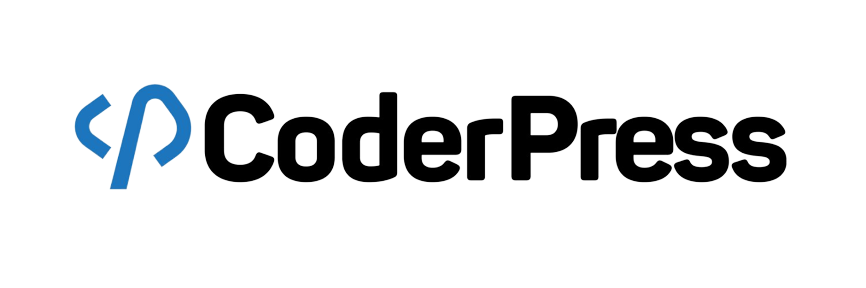
 OpenAI
OpenAI Perplexity
Perplexity
Leave a Reply