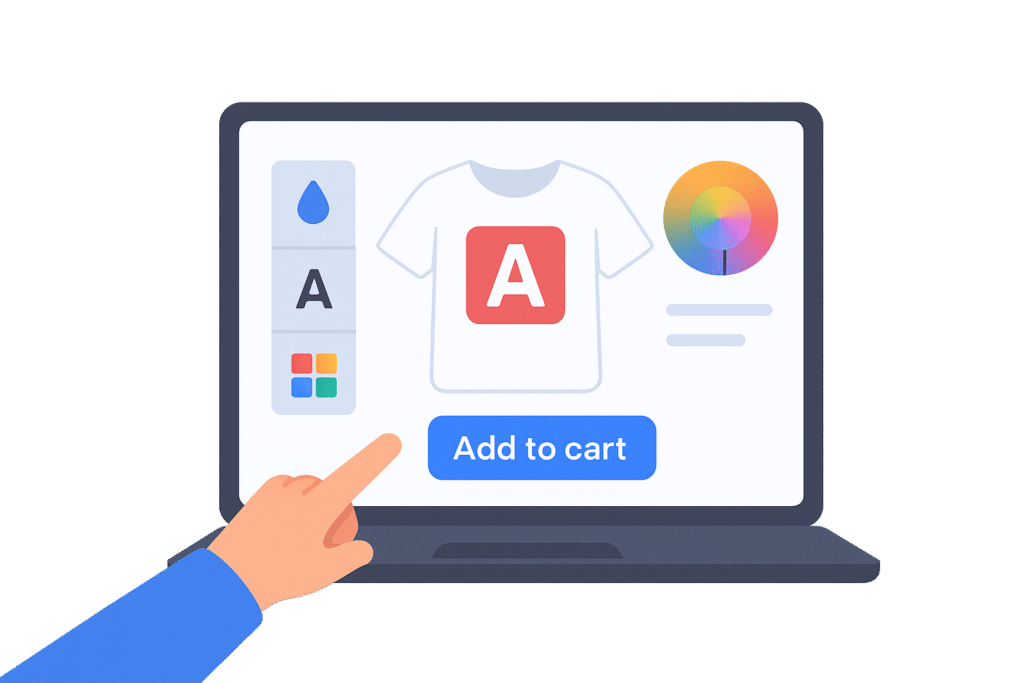
E-commerce is no longer about selling fixed, ready-made products. Customers today want personalization and flexibility. Whether it’s choosing the color of a t-shirt, customizing a laptop configuration, or designing a piece of jewelry, product customization can significantly boost sales and customer satisfaction.
If you run a WooCommerce store, this is where product builder plugins come in. They let your shoppers create, configure, and personalize products in real time — giving them a sense of ownership and improving conversion rates.
In this guide, we’ll cover the best WooCommerce product builder plugins in 2025, with their features, pros, and ideal use cases.
Why Offer Product Customization in WooCommerce?
Before we jump into the plugins, let’s look at why product customization is such a powerful strategy:
- Higher Conversions: People are more likely to buy when they can design something that feels unique.
- Bigger Average Order Value (AOV): Customization often leads to upselling (e.g., adding premium options).
- Customer Loyalty: Personalized products build stronger emotional connections.
- Reduced Returns: Buyers get exactly what they want, which reduces post-purchase regret.
Example: Imagine you sell furniture online. A customer wants a sofa in a specific fabric and size. Instead of emailing back and forth, a product builder plugin lets them design the sofa live on your site, then place the order instantly.
Best WooCommerce Product Builder Plugins in 2025
1. Custom Product Builder for WooCommerce (Flexible & User-Friendly)
If you want a powerful, drag-and-drop solution, the Custom Product Builder for WooCommerce stands out. It’s designed for store owners who want to offer deep personalization without complicated setups.
Key Features:
- Drag-and-drop product configuration interface
- Support for multiple product types (clothing, electronics, furniture, etc.)
- Real-time previews so customers can see their changes instantly
- Conditional logic (show/hide options based on customer selections)
- Mobile-friendly and lightweight design
Why It’s Great in 2025:
It balances flexibility + ease of use, making it perfect for small to mid-sized stores. You don’t need coding knowledge, and customers get a smooth customization experience. Perfect for stores selling print-on-demand products
2. WP Configurator (Visual Product Designer)
WP Configurator has been around for a while and continues to be a popular choice. It’s especially good for multi-layer product customization, like designing shoes, bikes, or furniture.
Key Features:
- Layer-based editor (ideal for products with multiple visual options)
- Unlimited product configurations
- Clean, modern front-end design
- Works well for physical and digital products
Best For: Stores that need a visual, image-based configurator. For example, a shoe store where customers can change the color of laces, soles, and logos.
3. Fancy Product Designer (Highly Interactive)
As the name suggests, Fancy Product Designer makes customization fun and interactive. It’s perfect for stores selling print-on-demand products like t-shirts, mugs, or phone cases.
Key Features:
- Customers can upload images, add text, or use clipart.
- Works across multiple product categories
- Simple integration with WooCommerce
- Offers pre-designed templates for faster customization
Best For: Print shops, POD sellers, and anyone selling personalized merchandise.
4. Zakeke Interactive Product Designer (Cloud-Based & Scalable)
Zakeke is a cloud-based solution that integrates with WooCommerce. It’s designed for scalability and 3D product customization, making it a strong choice for bigger businesses.
Key Features:
- Supports 2D and 3D product views
- Augmented reality (AR) preview for customers
- Real-time pricing based on selections
- Handles large product catalogs
Best For: Medium to large stores that need advanced customization with 3D previews. For example, selling customized furniture or jewelry.
Quick Comparison Table
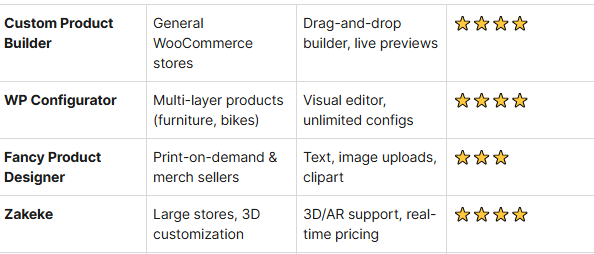
If you want a lightweight, user-friendly, and future-proof plugin, the Custom Product Builder for WooCommerce is an excellent choice in 2025.
FAQs
Q: Can I use a product builder plugin for digital products?
Yes. Many plugins, like WP Configurator and Custom Product Builder, support both physical and digital product customization.
Q: Do product builder plugins slow down my WooCommerce site?
Not necessarily. Lightweight plugins (like Custom Product Builder) are optimized for speed. Just avoid loading too many high-resolution images.
Q: Do these plugins work on mobile?
Yes. Most modern product builder plugins are fully responsive, so customers can customize products on any device.
Q: Which plugin is easiest for beginners?
The Custom Product Builder for WooCommerce offers the simplest setup and most intuitive interface.
 New Year Sale
New Year Sale  Kick Off 2026 With a Whopping 25% OFF! Use Code:
Kick Off 2026 With a Whopping 25% OFF! Use Code: 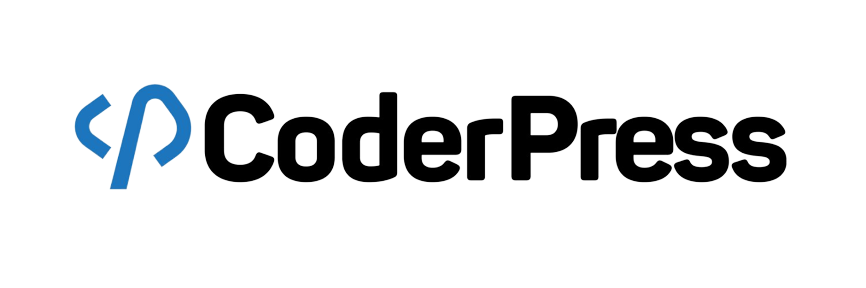
 OpenAI
OpenAI Perplexity
Perplexity
Leave a Reply