When it comes to WordPress styling, sometimes we need to add custom CSS Styling🎨, which is really easy.
Login to you WordPress admin dashboard.
Go to Tools -> Theme File Editor
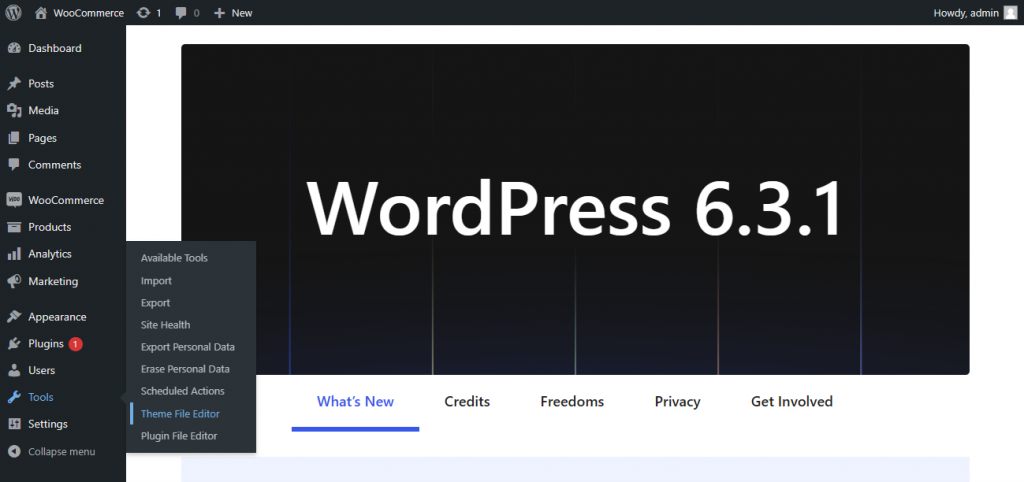
This window will be opened, Make sure to select Stylesheet (style.css)
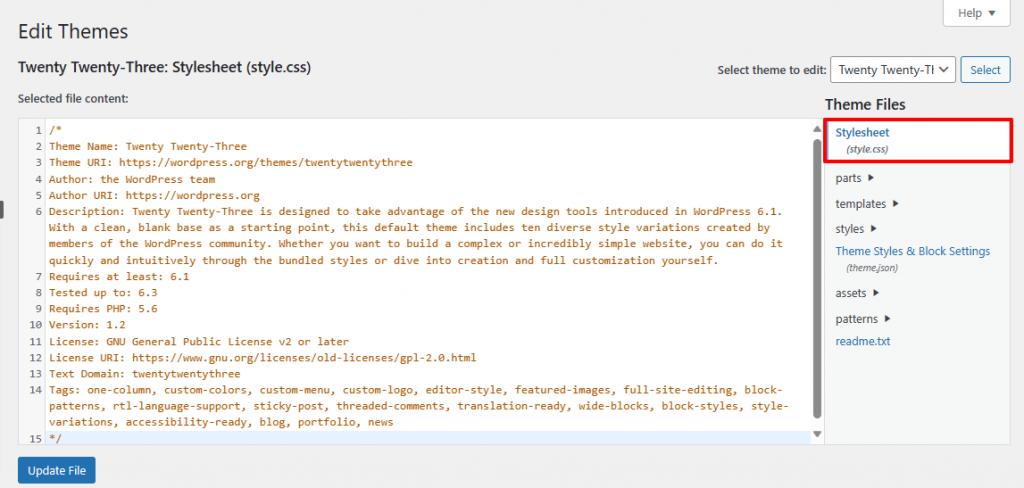
Write the styling you want to add, than click on Update File
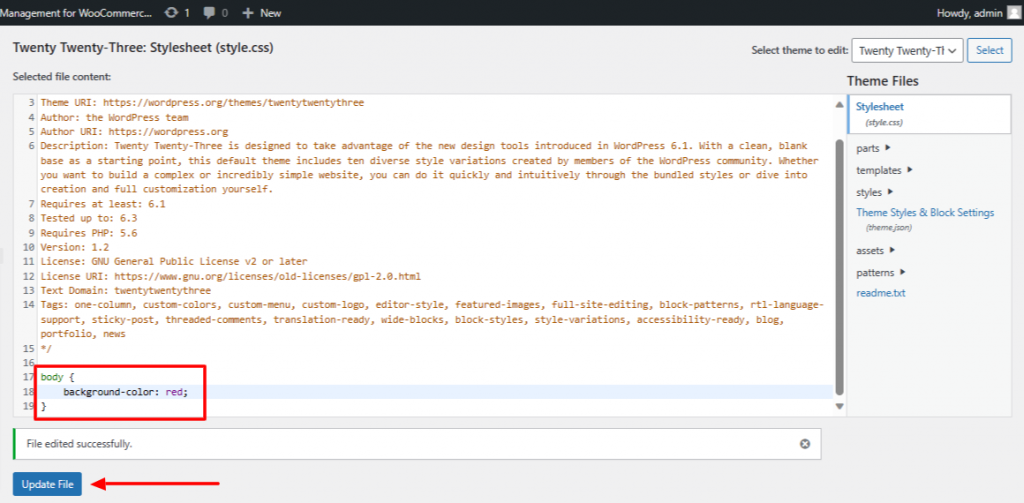
Nothing more, styling has been added😁.
 New Year Sale
New Year Sale  Kick Off 2026 With a Whopping 25% OFF! Use Code:
Kick Off 2026 With a Whopping 25% OFF! Use Code: 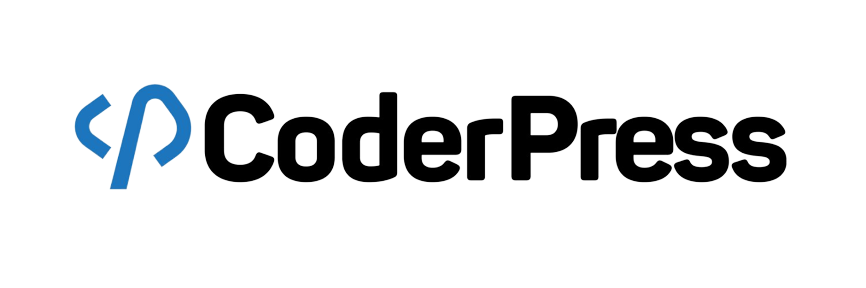
 OpenAI
OpenAI Perplexity
Perplexity
Leave a Reply