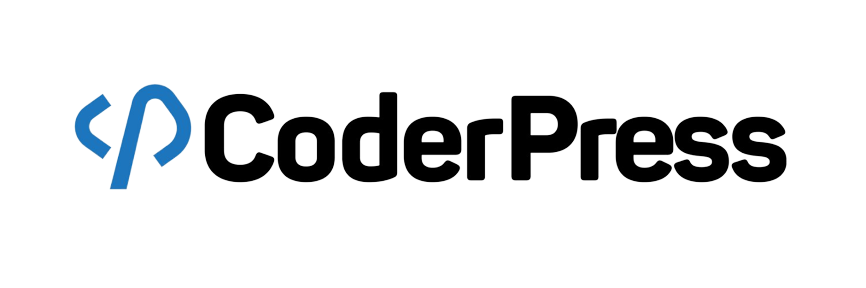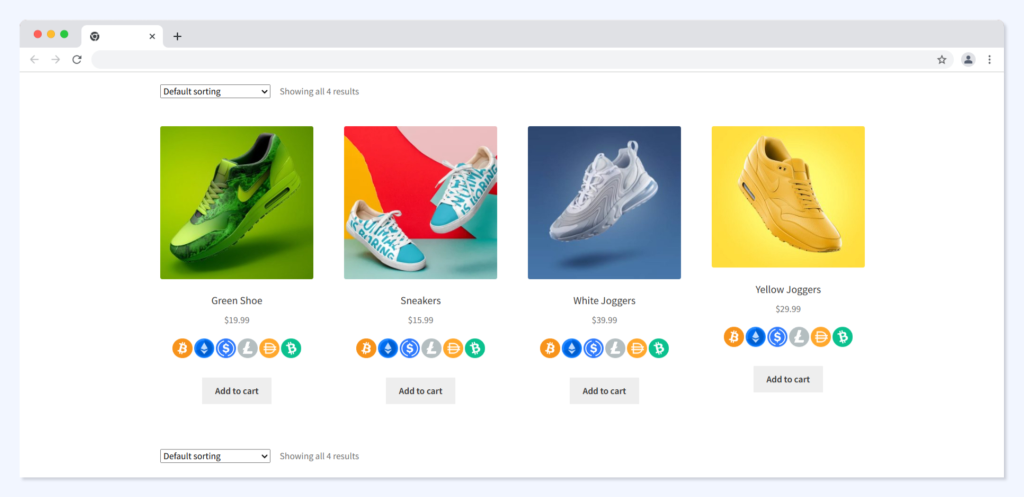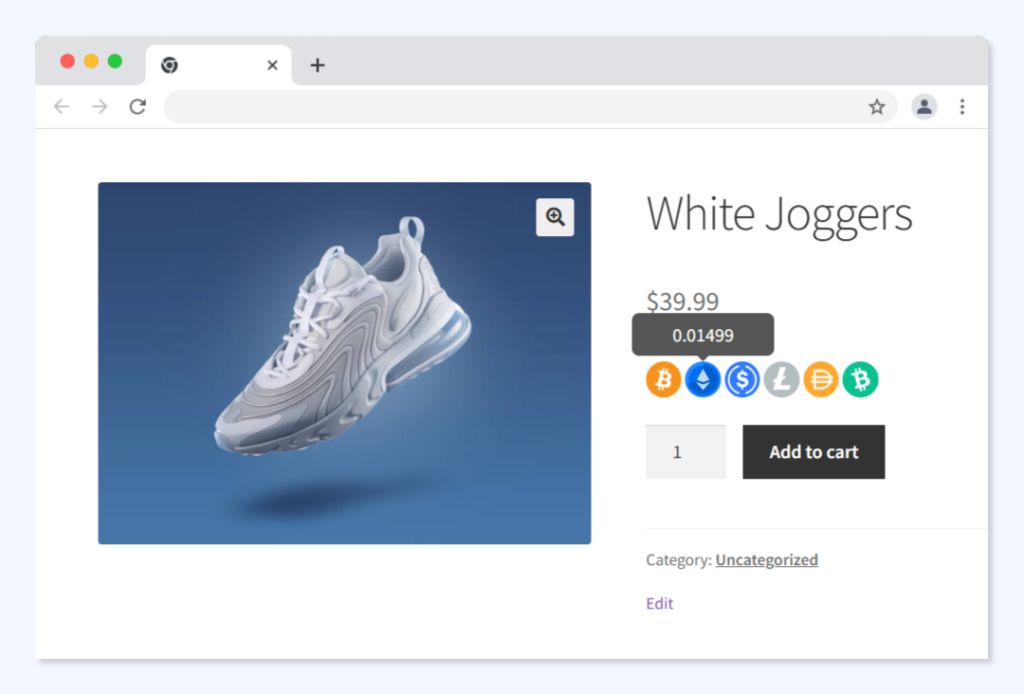Cryptomus for WooCommerce – Join 3,000+ members who use our plugins to grow.
Cryptomus for WooCommerce
Cryptomus for WooCommerce, allows users to checkout on your WooCommerce store with crypto currencies such as Bitcoin (BTC), Ethereum (ETH), Tether (USDT), Litecoin (LTC), Bitcoin Cash (BCH), Dogecoin (DOGE) and others.

Crypto Icons & Pricing

HPOS Compatible

Secure Checkout

Zero Commission

Specify Order Status

And Much More

⭐⭐⭐⭐⭐
4.3 Stars Reviews

14 Day Money
back Guarantee

3,000+ Trusted
Members

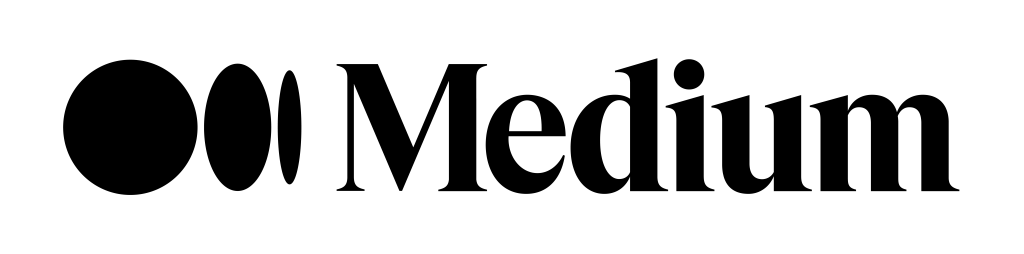




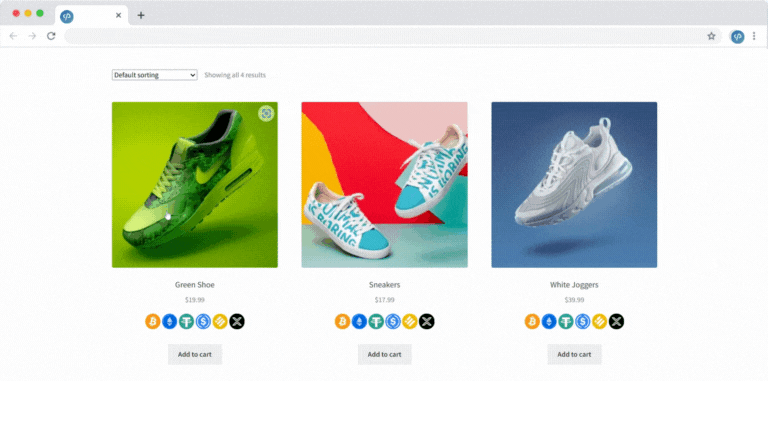
Best Crypto Payment Gateway for WooCommerce
✔️ Attractive Icons – Shows attractive cryptocurrency icons on Shop page.
✔️ Crypto Pricing – Shows attractive cryptocurrency icons on Product page with individual pricing.
⭐⭐⭐⭐⭐
One of best crypto payment.
Founder – Encoded
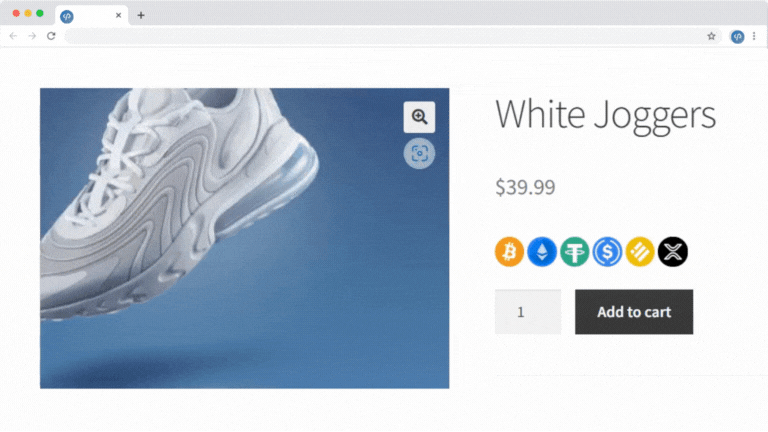
😍 Amazing Features of The Crypto Payment Plugin
✔️ Attractive Icons – Shows attractive cryptocurrency icons on Single Product Page.
✔️ Crypto Pricing – Shows attractive cryptocurrency icons on Single Product Page with individual pricing.
⭐⭐⭐⭐⭐
Excellent crypto payment plugin once settings are set.
Founder – TugFish
Steps to Configure Cryptomus in WooCommerce
✔️ Go to WooCommerce → Settings → Payments → Cryptomus.
✔️Tick the Enabled checkbox.
✔️Copy your API Key from the Cryptomus account.
✔️Paste it into the Payment API-key field.
✔️Find your Merchant UUID in your Cryptomus account.
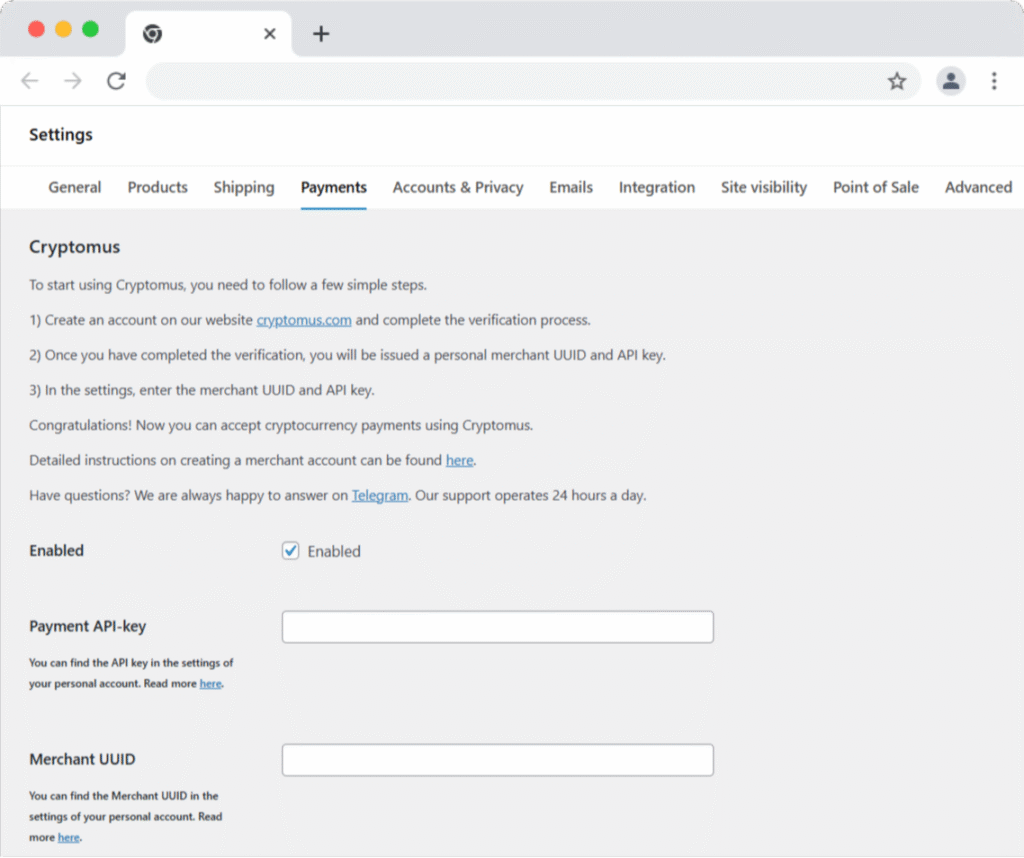
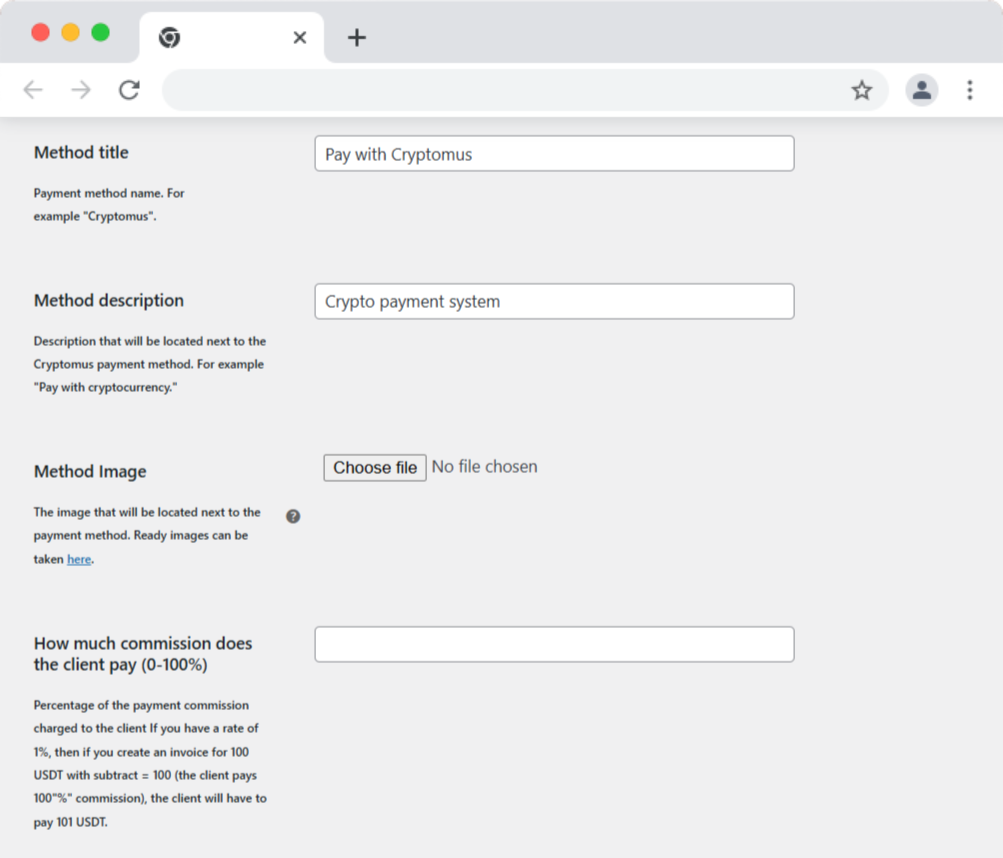
✔️Set the Method Title (e.g., Pay with Cryptomus) – this will be shown at checkout.
✔️Add a Method Description (e.g., Crypto payment system) – displayed under the title.
✔️ Upload Method Image by clicking Choose file to show a logo/icon at checkout.
✔️Define the Commission Percentage (0–100%) – e.g., enter 1 if you want the client to pay
✔️ Set the Invoice Lifetime (e.g., 2 Hours) – after this time, the payment request expires.
✔️Enable Host-to-Host for direct server communication.
✔️Tick Enable Shop Page Pricing to display crypto prices on the shop page.
✔️Tick Enable Single Product Pricing and finally click Save changes to apply settings.
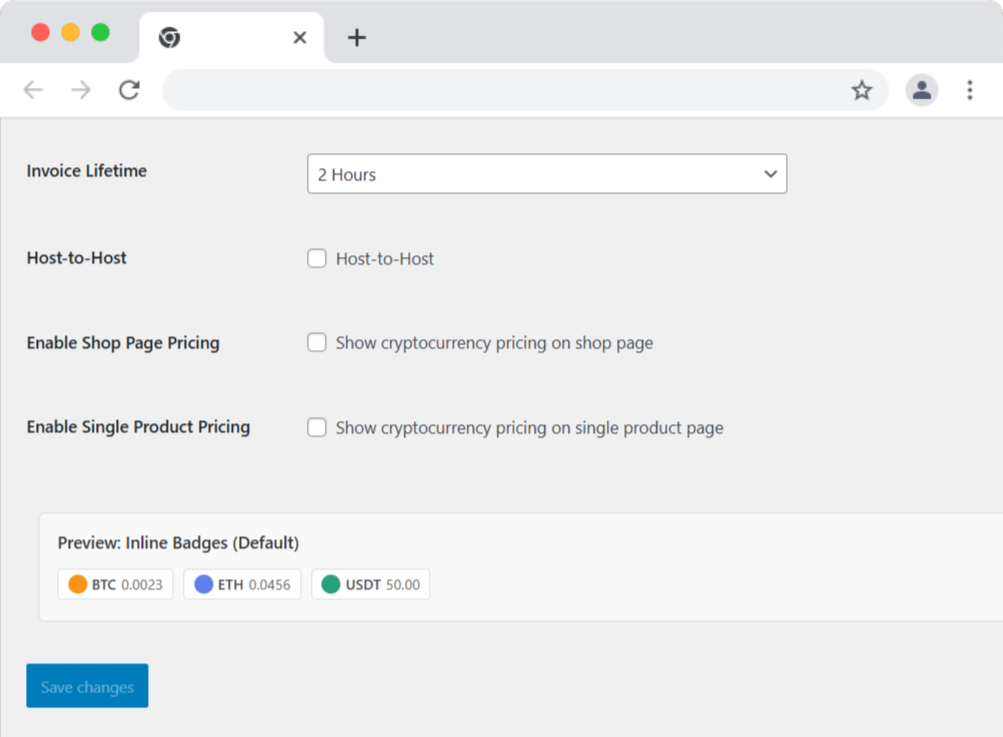
ANNUAL
LIFETIME (SAVE 25%)🚀
Basic
$39.99/year
$59.99
✔️ 1 Year Support
✔️ 1 Year Updates
✔️ 1 Site
✔️ 14 Days Money back Guarantee 💸
Professional
$49.99/year
$69.99
✅ 1 Year Priority Support
✅ 1 Year Updates
✅ 5 Sites
✅ 14 Days Money back Guarantee 💸
POPULAR
Elite
$59.99/year
$129.99
✔️ 1 Year Priority Support
✔️ 1 Year Updates
✔️ 30 Sites
✔️ 14 Days Money back Guarantee 💸
Basic
$119.99/once
$234.99
✔️ Lifetime Support
✔️ Lifetime Updates
✔️ Single Site
✔️ 14 Days Money back Guarantee 💸
Professional
$149.99/once
$449.99
✅ Lifetime Priority Support
✅ Lifetime Updates
✅ 5 Sites
✅ 14 Days Money back Guarantee 💸
POPULAR
Elite
$179.99/once
$539.99
✔️ Lifetime Priority Support
✔️ Lifetime Updates
✔️ 30 Sites
✔️ 14 Days Money back Guarantee 💸

14-Day money-back guarantee.
If you are not satisfied with any products purchased from CoderPress & we are unable to solve your problem within 48 hours, We’ll happily refund 100% of your money 💸.


 New Year Sale
New Year Sale  Kick Off 2026 With a Whopping 25% OFF! Use Code:
Kick Off 2026 With a Whopping 25% OFF! Use Code: