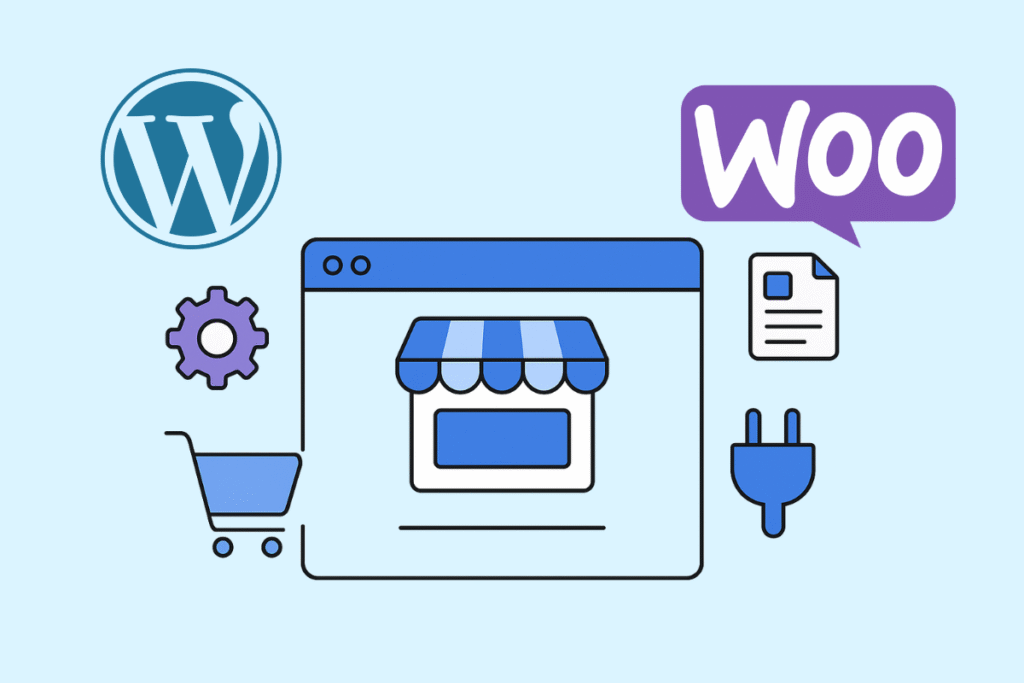
Introduction
WooCommerce has grown into one of the most powerful eCommerce platforms, powering over 5 million online stores worldwide. But with thousands of plugins available, not every one of them is built equally.
So, what exactly makes a good WooCommerce plugin? Whether you’re looking to boost sales, improve checkout, or enhance user experience, knowing how to identify a quality plugin can save you time, money, and frustration.
Let’s break down the key traits that separate a great WooCommerce plugin from the rest — with real-world examples.
1. Seamless Compatibility with WooCommerce and WordPress
A top-tier plugin must work smoothly with the latest versions of WooCommerce and WordPress. Poorly coded plugins often break your site after updates or conflict with other extensions.
Pro Tip: Always check plugin changelogs to ensure they’re regularly updated and tested with the latest WooCommerce releases.
Example:
Custom Product Builder for WooCommerce by CoderPress stays updated with WooCommerce’s latest versions, ensuring store owners can add customization options without breaking layouts or functions.
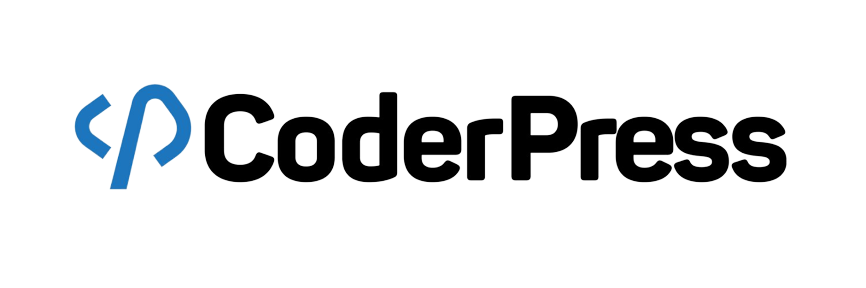
2. Performance and Lightweight Code
Speed matters. A well-coded plugin should not slow down your website. Heavy plugins with bloated code can increase page load time — and even a one-second delay can drop conversion rates by 7% (Akamai report).
Look for:
- Plugins under 1 MB of core files
- Minimal use of external scripts
- Lazy-loading or optimized resource calls
Example:
NOWPayments for WooCommerce integrates crypto payments without adding unnecessary scripts or slowing checkout pages.
3. Security and Data Protection
A good plugin follows WordPress coding standards and secure data handling practices. This includes sanitizing inputs, using nonce verification, and preventing SQL injection.
Pro Tip: Stick with plugins that use official WooCommerce APIs for payment or user data operations.
Example:
Coinbase Commerce for WooCommerce ensures secure crypto transactions directly through verified APIs, reducing fraud risks.
4. Useful, Not Overloaded Features
The best WooCommerce plugins do one thing really well — without adding unnecessary extras. Overstuffed plugins often cause conflicts and confusion.
Choose plugins that:
- Focus on one core function.
- Provide clear setup options.
- Avoid “feature bloat”
Example:
Save Cart for WooCommerce keeps it simple — it helps customers recover carts and motivates them to buy with smart discount triggers.
5. Ease of Use and Intuitive UI
A great plugin is user-friendly, even for beginners. Store owners shouldn’t need to read a 20-page manual to activate a feature.
Look for:
- Clean admin panels
- Clear tooltips and documentation
- No need for manual code edits
Example:
Midnight Deals for WooCommerce allows automatic discount scheduling from a simple dashboard — no code, no confusion.
6. Regular Updates and Active Support
A plugin is only as good as its support team. Regular updates show that developers care about compatibility, security, and user experience.
Check:
- Last updated date
- Support response time
- User feedback on WordPress.org or plugin site
Example:
All CoderPress plugins come with frequent updates and direct support from developers who understand WooCommerce deeply.
7. Proven Results and Real Benefits
Finally, a great plugin should deliver measurable value — more conversions, faster checkout, better engagement, or higher sales.
Ask yourself:
- Does it solve a real problem?
- Can it improve store performance or user experience?
- Are there case studies or user testimonials?
Example:
Stores using Custom Product Builder report higher engagement and up to 30% increase in sales from personalized product options.
Key Takeaway
A good WooCommerce plugin is secure, lightweight, compatible, easy to use, and backed by active support. It doesn’t just add features — it adds value.
When you find plugins that check all these boxes (like those from CoderPress), you’re building your store on a foundation that’s fast, flexible, and future-ready.
FAQs
1. How do I know if a WooCommerce plugin is trustworthy?
Check the developer’s website, reviews, update history, and compatibility status on WordPress.org. Reliable plugins are updated frequently.
2. Do too many plugins slow down my WooCommerce store?
Not necessarily — only poorly coded ones do. Using 15 well-built plugins can perform better than 5 bloated ones.
3. Should I use free or premium WooCommerce plugins?
Free plugins are great for testing, but premium versions often provide advanced features, security updates, and priority support.
4. How often should I update my plugins?
Always keep plugins up to date, especially security-related ones. Enable auto-updates for trusted developers.
5. What are the best WooCommerce plugins for 2025?
Plugins like NOWPayments, Coinbase Commerce, Custom Product Builder, Save Cart, and Midnight Deals lead the way with innovation and reliability.
 New Year Sale
New Year Sale  Kick Off 2026 With a Whopping 25% OFF! Use Code:
Kick Off 2026 With a Whopping 25% OFF! Use Code: 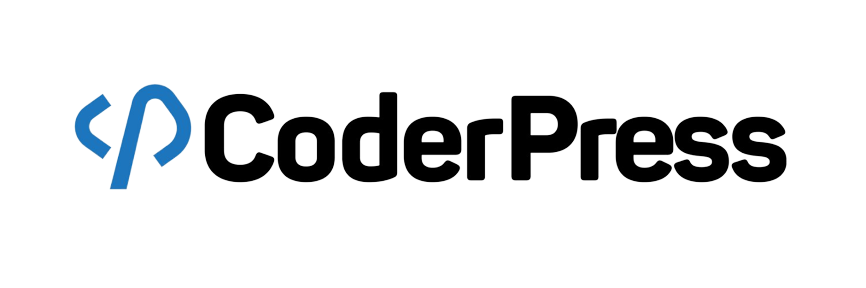
 OpenAI
OpenAI Perplexity
Perplexity
Leave a Reply