
As an online store owner, offering limited-time discounts can be a powerful way to boost sales and create urgency among your customers. With WooCommerce, scheduling timed discounts has never been easier, thanks to the Midnight Deals for WooCommerce. This tool allows you to set up automatic sales with custom start and end times, making it ideal for running promotions at night or during specific hours.
In this guide, we will walk you through the steps to help beginners set up timed discounts seamlessly.
Why Schedule WooCommerce Sales?
Timed discounts offer several benefits:
1. Creating urgency:
Limited-time offers encourage impulse buying.
2. Boosting off-peak sales:
Late-night promotions can target different time zones or night-owl shoppers.
3. Automating promotions:
No need to manually start or end sales; the plugin takes care of it.
Step-by-Step Guide to Scheduling Sales with Midnight Deals for WooCommerce:
Step 1: Install and Activate the Midnight Deals for WooCommerce:
First, you’ll need to purchase Midnight Deals for WooCommerce from Coderpress and then install it. Here’s how to do it:
- From your WordPress dashboard, go to Plugins > Add New.
- Click the upload plugin and choose file.
- Click Install Now, then Activate once the installation is complete.
The plugin is now ready to use!
Step 2: Configure General Settings:
Once the plugin is activated, navigate to the Midnight Deals settings to configure general options:
- Go to WooCommerce > Midnight Deals in your dashboard.
- Under the General Settings tab, you can configure basic preferences like timezone or global discounts.
- you can activate this midnight deal on each product separately.
Step 3: Set Sale Start and End Time:
One of the best features of the Midnight Deals Plugin is the ability to schedule sales with specific start and end times. To do this:
- Scroll to the Schedule section.
- Set the Start Time for your sale (e.g., 12:00 AM).
- Set the End Time (e.g., 6:00 AM).
This allows you to run the sale only during the hours you specify—perfect for targeting late-night shoppers!
Step 4: Save and Activate Your Deal:
Once everything is set, click Save to activate your scheduled discount. Your WooCommerce store will automatically apply the sale during the designated times.
Bonus Tips for Maximizing WooCommerce Timed Discounts:
1. Promote your sale in advance:
“Utilize email marketing and social media to announce the upcoming sale.”. Let your customers know that they’ll get great deals during the sale hours.
2. Use countdown timers:
Add a countdown timer to your product pages to create urgency and encourage faster purchasing decisions.
3. Analyze performance:
After the sale ends, review your store analytics to see how effective the sale was in terms of conversions and revenue.
Conclusion:
Scheduling WooCommerce sales with the Midnight Deals Plugin is an easy way to automate your promotions and boost sales. By setting the right WooCommerce sale start and end times, you can target specific customer behaviors, such as late-night shopping habits. Whether you want to increase off-peak sales or create a sense of urgency, timed discounts can be a game-changer for your online store.
Now that you know how to schedule sales in WooCommerce, give Midnight Deals a try and watch your sales skyrocket!
 New Year Sale
New Year Sale  Kick Off 2026 With a Whopping 25% OFF! Use Code:
Kick Off 2026 With a Whopping 25% OFF! Use Code: 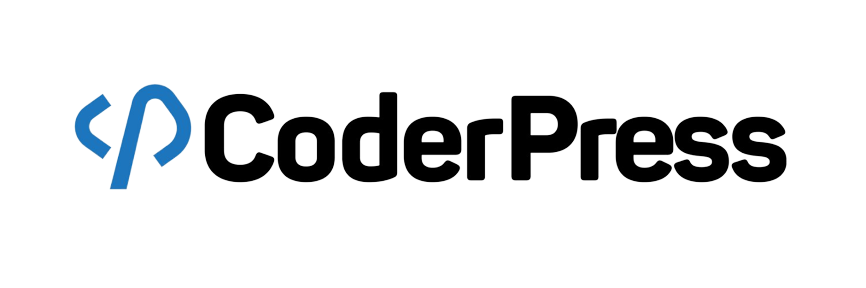
 OpenAI
OpenAI Perplexity
Perplexity
Leave a Reply