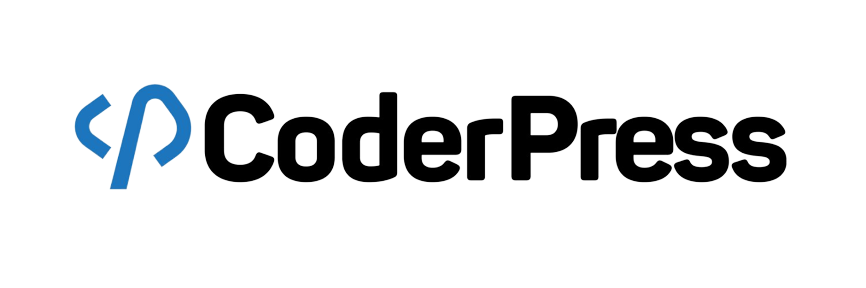5 Ways Custom Product Builder Plugin Can Boost Your E-Commerce Sales
Consider integrating a custom product builder plugin into your Woocommerce store today. Are you looking to take your e-commerce sales to the next level? If so, then you might want to consider integrating a custom product builder plugin into your woocommerce store. This powerful tool allows customers to design and personalize their products, creating a…