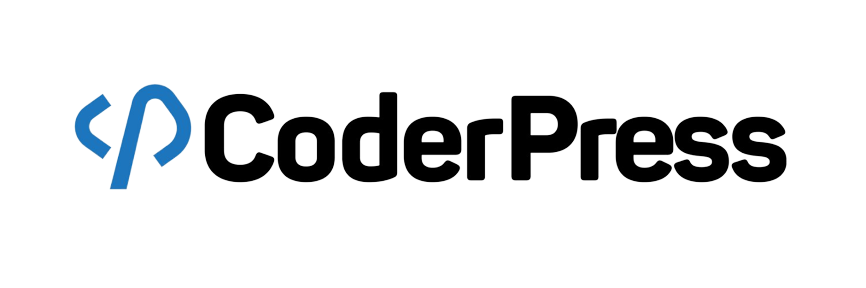If you don’t have Customer Product Builder for WooCommerce
If you have a WordPress obviously WooCommerce store, and you want to allow your customers to order whatever they want also known as Print on Demand, or we can simplify it by saying, customers will be able to design and order whatever they want.
So, yes you’re on the right place.
Use the Custom Product Builder for WooCommerce to allow your customers to easily personalize products with their designs and fonts. This WordPress plugin enhances user experience and maximizes customer satisfaction by offering a seamless and customized shopping experience.

Now a days this is the top trending and most demanding product.