Force Fetch Latest WordPress Plugin Update
Some times WordPress does not fetch latest plugin update due to server side cache, in order to keep there servers smooth, and site will get update after few hours of release.
And you want to update plugin at the same time.
Here are the steps.
Login to WordPress Dashboard
Go to Dashboard -> Updates
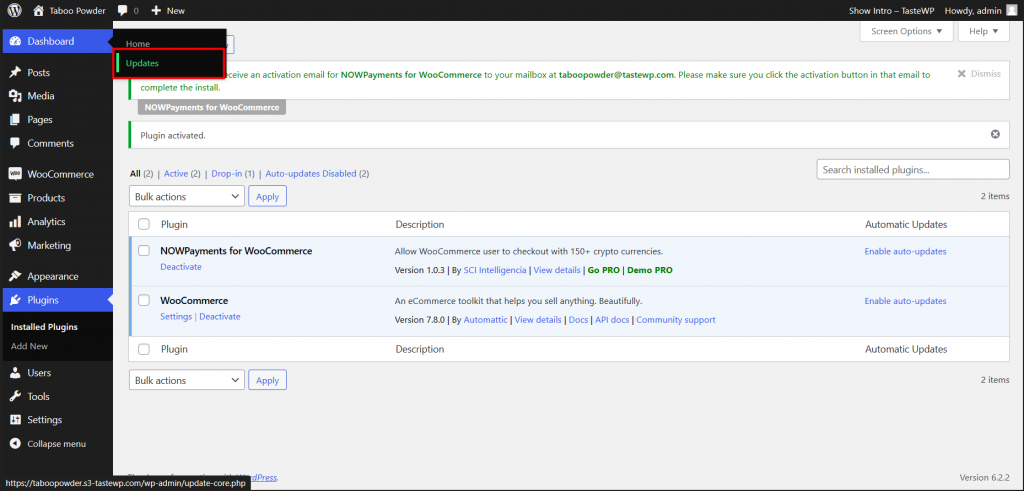
It will fetch the latest updates from WordPress.org
Select the plugins you want to update, then click on Update plugins.
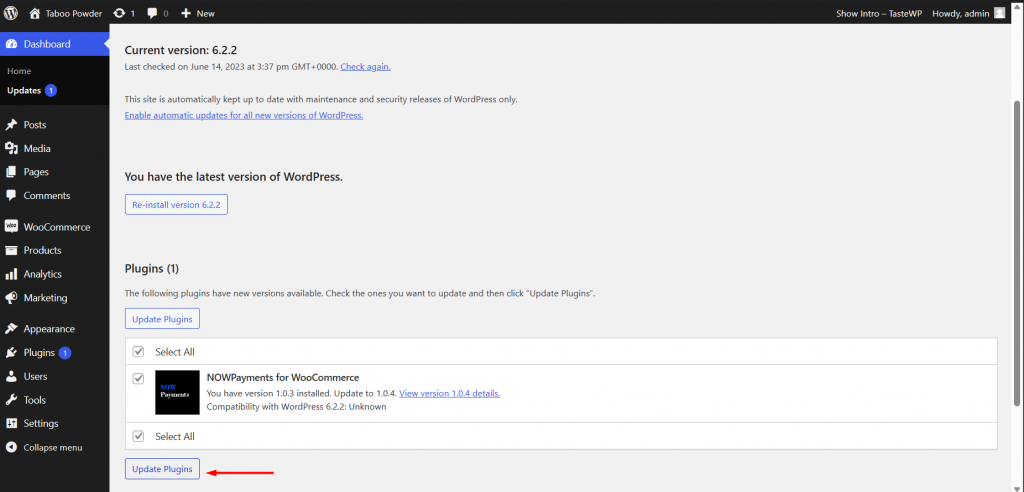
It will update plugins to latest version.
Syed Muhammad Usman
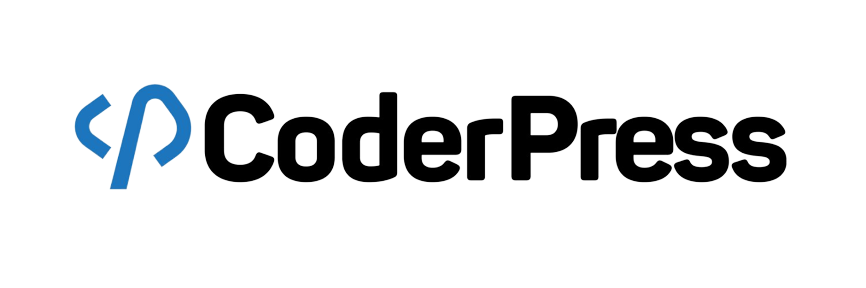

Leave a Reply