Offer discounts through popups to recover carts and increase checkouts.

Online woocommerce stores are facing a significant problem with abandoned carts. The average cart abandonment rate is around 70%, which means that 7 out of 10 customers will add items to their cart but leave before completing the checkout process. Recovering even a fraction of the abandoned carts can have a substantial impact on revenue.
According to the Baymard Institute, the total amount of lost revenue from abandoned carts is over $4 trillion annually. For the average online retailer, the numbers are equally daunting, with abandonment leading to an average of $260 in lost revenue per abandoned cart. This quickly adds up to significant losses for a store, with the typical online store losing 3.8% of its revenue to abandoned carts. For a store with a monthly revenue of $100k, this means a loss of nearly $4k per month in revenue.
Therefore, recovering even a small percentage of abandoned carts can produce immense results. A 10% decrease in cart abandonment could result in thousands of dollars in recovered revenue each month for most stores. The key is to have a strategic process in place to bring customers back post-abandonment and incentivize them to complete their purchases. Cart abandonment is a significant challenge for online retailers, but with the right tools and strategies, you can turn those abandoned carts into successful conversions. In this blog, we’ll explore how Save Cart for WooCommerce can help you recover sales, reduce abandoned carts, and increase your revenues.
Why Do Customers Abandon Carts?
It is common for online shop owners to experience high cart abandonment rates, which can be frustrating. But there are understandable reasons this happens from the customer’s perspective.
The top reasons shoppers end up abandoning their carts include:
Unexpected shipping costs:
Customers get to the checkout page and realize the shipping fees are higher than they expected. Rather than go through with an order that’s now more expensive, they ditch the cart.
Extra fees added at checkout:
Similar to shipping, customers often don’t account for taxes and other additional charges added at the end. Surprise costs can scare them away.
No guest checkout:
If customers don’t want to create an account, requiring registration can be a deal-breaker. Frictionless guest checkout helps reduce abandoned carts.
Payment issues:
: If there are errors or difficulties with processing a payment, customers may give up rather than work through troubleshooting.
Lack of trust:
First-time customers may feel uncertain and leave rather than take a risk on an unfamiliar website. Building trust is key.
No clear returns policy:
Customers want the assurance that returns and refunds will be handled smoothly. An unclear policy makes them worry.
Technical problems:
Site crashes, errors, or confusing checkout processes often lead to abandoned purchases. A frictionless site is essential.
Understanding why customers abandon carts points to areas merchants can improve. Providing an easy, transparent purchasing process builds customer trust and confidence.
How Save Cart Helps Recover Abandoned Carts

Save Cart is a powerful WooCommerce plugin that helps online stores reduce abandoned carts and increase revenue.
It works by Offering discounts and coupons to incentivize shoppers to return and complete their purchase. Save Cart lets you create popups with discount offers tailored to the contents of the abandoned cart. You can set discount amounts, expiration dates, and usage limits to encourage timely checkout.
Store owners can convert regular shoppers into loyal customers by offering exclusive discounts by entering their email addresses. By collecting the email addresses of regular shoppers, store owners can offer them special discounts that will make them feel appreciated and valued. This is a powerful tool for building customer loyalty and ensuring that shoppers continue to choose your store over the competition. Don’t miss out on this opportunity to create a strong and dedicated customer base!
Integrating seamlessly with WooCommerce for easy installation and usage directly within your WordPress admin.
With the strategic use of automated reminders and targeted discount offers, Save Cart gives e-commerce stores the tools they need to reduce abandoned carts and increase sales and profits. Its detailed analytics help you track performance and optimize over time.
Installing & Setting Up SaveCart:
Installing Save Cart is quick and easy with just a few steps.
First, you’ll need to purchase the Save Cart plugin from the official website of CoderPress. After purchase, you’ll receive download links and license keys to activate the plugin.
Next, install Save Cart like any other WordPress plugin. From your WordPress admin, go to Plugins > Add New. Then upload the Save Cart zip file or search for “Save Cart” and click Install.
After the plugin is installed, click “Activate” to enable it.
Now it’s time to connect your Save Cart account. Go to WooCommerce > Settings > Save Cart. Here you’ll enter the license key you received after purchase.
Now create discount coupons.
The basic setup is complete! Save Cart will now start capturing abandoned carts.
SettingUp Discounts:
One of the most effective ways to entice customers to complete their purchases is by offering discounts. With Save Cart, you have the flexibility to create both percentage-based and fixed-amount discounts.
Percentage vs Fixed Amount:
Percentage discounts are often more appealing to customers since they scale with the size of the cart. For example, offering 10% off will save a customer with a $100 cart $10 but a customer with a $1000 cart will save $100.
Fixed-amount discounts, on the other hand, are the same regardless of cart size. This makes them useful for smaller cart sizes where a percentage may not seem significant enough. For example, $10 off a $100 cart seems more compelling than 10% off.
When structuring your discounts, it’s generally best to offer a percentage discount for larger cart sizes and a fixed amount discount for smaller cart sizes.
Expiration:
Another factor to consider is when your discount expires. You’ll want to balance giving customers enough time to complete their purchases while also creating urgency to act fast.
Some common expiration settings are:
- 24 hours
- 48 hours
- 72 hours
- 1 week
Shorter expirations tend to convert better, but you don’t want customers to feel rushed. Test different settings to see what converts best for your store.
By fine-tuning your discount strategy with Save Cart, you can maximize how much revenue you recover from abandoned carts.
Conclusion:
By utilizing the power of Save Cart for WooCommerce, you can effectively decrease abandoned carts , encourage customers to return to your website, and ultimately increase your revenue. Do not let abandoned carts go to waste – take proactive measures to recover and convert those potential sales. Remember, the key is not only in recovering carts but also in providing a seamless, customized, and engaging experience for your customers throughout their online shopping journey.
 New Year Sale
New Year Sale  Kick Off 2026 With a Whopping 25% OFF! Use Code:
Kick Off 2026 With a Whopping 25% OFF! Use Code: 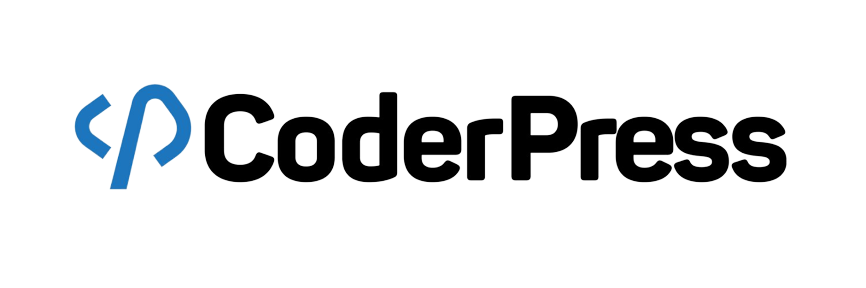
 OpenAI
OpenAI Perplexity
Perplexity
Leave a Reply