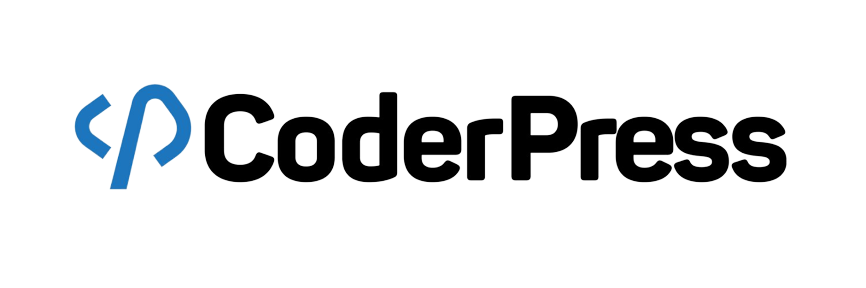Recover Lost Sales: How Save Cart Helps Reduce Abandoned Carts on Your WooCommerce Store
Offer discounts through popups to recover carts and increase checkouts. Online woocommerce stores are facing a significant problem with abandoned carts. The average cart abandonment rate is around 70%, which means that 7 out of 10 customers will add items to their cart but leave before completing the checkout process. Recovering even a fraction of…