Introduction:
It’s critical to pick the best platform for your online business in the dynamic world of e-commerce. With so many possibilities accessible, it’s crucial to select a choice that is in line with your business objectives. One platform that consistently stands out is WooCommerce. In this article, we will explore what WooCommerce is and why it’s often the preferred choice for e-commerce businesses.
What Is WooCommerce?
WooCommerce is a powerful and versatile open-source e-commerce plugin designed specifically for WordPress, the world’s most popular content management system (CMS). This combination of WordPress and WooCommerce allows users to transform their standard websites into feature-rich, fully functional online stores.
Key Features of WooCommerce
- Seamless Integration with WordPress
WooCommerce seamlessly integrates with WordPress, taking advantage of the CMS’s user-friendly interface, flexibility, and extensive plugin ecosystem. This integration makes it easy for users to manage their e-commerce websites without requiring advanced technical knowledge. - Customization Options
One of WooCommerce’s standout features is its high level of customization. Users can choose from a wide range of themes, both free and premium, to create a unique and visually appealing online store. Additionally, there are thousands of plugins and extensions available to add functionality and tailor the store to specific needs. - Scalability
Whether you’re a small business owner just starting or a large enterprise, WooCommerce can scale with your needs. It offers a robust framework capable of handling a growing product catalog and increasing customer traffic. This scalability ensures that your online store can adapt to changing demands over time. - SEO-Friendly
When it comes to bringing organic traffic to your e-commerce website, search engine optimisation (SEO) is crucial. WooCommerce provides a solid foundation for SEO by offering clean code, mobile responsiveness, and compatibility with popular SEO plugins like Yoast SEO. This raises the visibility and potential sales of your store by helping it rank higher in search engine results.
Why Choose WooCommerce?
Now that we’ve explored the features of WooCommerce, let’s delve into why it’s often the preferred choice for e-commerce businesses: - Cost-Effective
WooCommerce itself is free and open-source, making it an affordable option for businesses of all sizes. While there may be costs associated with themes, plugins, and hosting, the overall cost of setting up and maintaining a WooCommerce store is generally lower compared to other e-commerce platforms. - Full Control
With WooCommerce, you have complete control over your online store. You’re not locked into a proprietary system, which means you can customize and expand your store as your business grows and evolves. This level of control is essential for long-term sustainability. - Wide Community and Support
WooCommerce boasts a large and active user community. This means you’ll find a wealth of resources, forums, and tutorials to help you with any questions or issues you may encounter. Additionally, numerous developers and agencies specialize in WooCommerce, making it easy to find professional assistance when needed.
Getting Started with WooCommerce
Step 1: Install WordPress
If you haven’t already, you’ll need to start by installing WordPress. Most web hosting providers offer a one-click WordPress installation option, making this step a breeze. Once installed, you can access your website’s dashboard by adding “/wp-admin” to your domain name (e.g., www.yourwebsite.com/wp-admin).

Your Word Press dashboard will be like this.
Step 2: Add New Plugin
Now, it’s time to install the Woo Commerce plugin. Go to “Plugins” in your WordPress dashboard and select “Add New.”

Step 3: Install Woo Commerce
Type “Woo Commerce,” in search bar and click on install now. After installation activate the plugin. WooCommerce will walk you through the first setup after activation.

Step 4: Add Products
After successful installation and activation of WooCommerce, you will see WooCommerce in your sidebar options , now its ready to work. Navigate to the “Products” tab in your dashboard and click “Add New.” Fill in the product details, including title, description, price, and images. You can also categorize your products for easier navigation.

Step 5: Customize Your Store
To make your online store unique, you can customize its appearance. Choose a WooCommerce-compatible theme or install a WooCommerce-specific theme to enhance the e-commerce functionality. Customize your theme’s settings to match your brand’s style.

You can choose any theme to make your store unique .
Step 6: Install Essential Plugins
WooCommerce works seamlessly with many plugins that can enhance your store’s functionality. Consider installing plugins for SEO optimization, security, analytics, and social media integration. Some popular options include Yoast SEO, Word fence Security, and Monster Insights.
Step 7: Launch Your Store
Once you’re confident that your store is ready, it’s time to launch it to the public. Promote your store through various marketing channels, including social media, email marketing, and search engine optimization (SEO).
Conclusion:
Starting your e-commerce journey with Woo Commerce is an exciting step toward building a successful online business. By following this step-by-step beginner’s guide, you’ll have a fully functional online store that can cater to your customers’ needs. Remember to continuously optimize and improve your store to provide the best shopping experience for your customers. Good luck with your Woo Commerce-powered online venture!
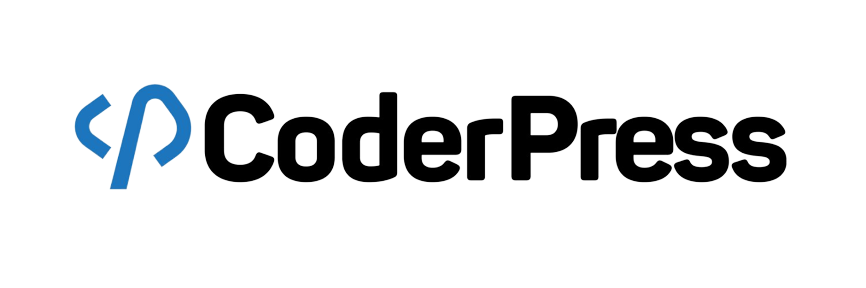

Leave a Reply