You can setup WooCommerce in less than 5 minutes🕐, you must be curious how is it possible, so yes, it is possible✅.
If you are not aware of WooCommerce, learn about it’s features and working in my very interesting article Reasons to choose WooCommerce for online business 🧑💼.
Go to WordPress Admin -> Plugins -> Add New
Search for WooCommerce,

Install and activate WooCommerce

After activation your all basic required pages with full fledge working are ready😀,
- Cart
- Checkout
- My account
- Shop
Isn’t this amazing?
How to Add Product in WooCommerce?
To add product in WooCommerce, go to WordPress Admin -> Products -> Add New

On Add new product page you will see all required fields, Product name, Product description, Product pricing, Product Image, Product Gallery and etc.
After publishing Products now all you need to do is setup Payment gateway.
Learn How to setup Coinbase Commerce,
Learn How to setup NOWPayments.
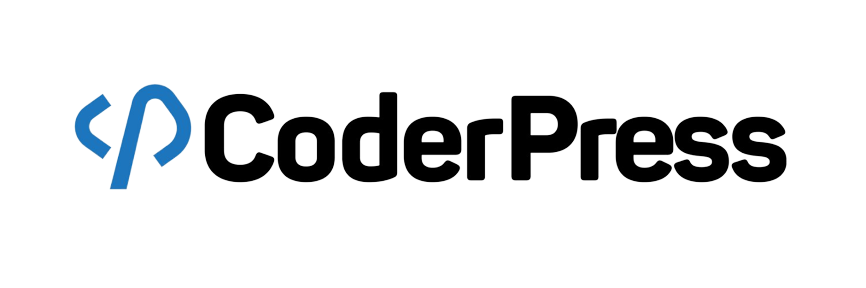

Leave a Reply